If you’re sensitive, you might wanna skip the next paragraph.
Well, on March the 9th, I was in a really gruesome accident at work that almost claimed my left hand as I got it stuck between a pair of very heavy duty tracks (I think this is the word for them) that crushed my hand severely, so bad in fact, that amputation of my left thumb was on the table as I was rushed in to Sahlgrenska University Hospital in Gothenburg. Luckily for me, the doctor’s cold nerves had them hold the cutting to the bare essentials, and we just gave my poor, crushed limbs a chance to recover.
The accident I had in March, described above, has left me with a functionally compromised left hand, and a slightly smaller thumb that is sensitive and awkward, thus doing hobby stuff is now really frustrating, having to put many cool projects on hold and really straining the amount of cash I can spend on this hobby. Simple stuff like just changing a joystick in a panel or rotating the screen of an EGRET II is something I now have to think twice about doing.
On the upside, I can still play arcade games – with a stick, thank God I’m not a pad player – solder and now actually write quite well on a keyboard again. My thumb is short and skinny, my middle finger is crooked in more than one way and my index finger does not point as well as before, but I have at least one more operation to go before the doctor’s ”happy” with my hand, but I try to keep busy and at least I’m back at work full time, but just don’t expect to see a lot of new artwork being uploaded here for a while, I have lots of other projects to catch up on, so unfortunately, Photoshopping move strips’ll have to take a back seat for a while.
Cheers
Jorgen

















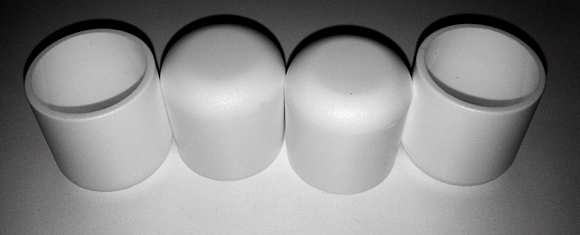




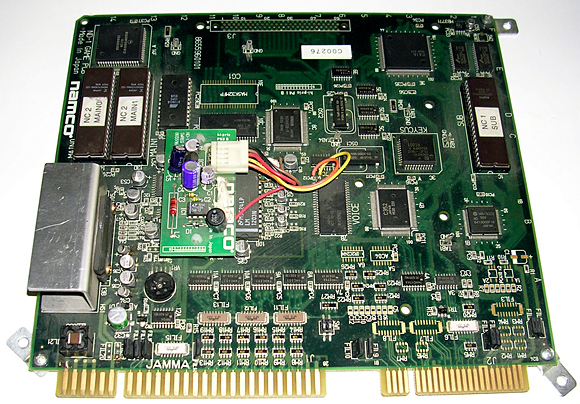








Senaste kommentarer